Phishing attacks are becoming more sophisticated — and financial institutions are top targets. In 2024, the financial services sector accounts for 23% of all phishing attacks.
Many of these attacks trick victims with fake delivery services or cryptocurrency schemes. For financial institutions, phishing presents a dual threat — financial loss and reputational damage. According to recent data, the average cost of a phishing-based data breach in financial services is $5.97 million and phishing remains the most advertised hacking service on the dark web. Cybercriminals use it to steal sensitive information like bank logins and credit card details.
As phishing attacks evolve, financial institutions must prioritize their defenses to mitigate risk and protect customer data. Understanding the tactics used and implementing effective security measures are essential to avoid costly breaches. This guide outlines practical ways to protect your institution from phishing attacks.
To defend your institution against phishing and other forms of cyberattacks, follow these steps.
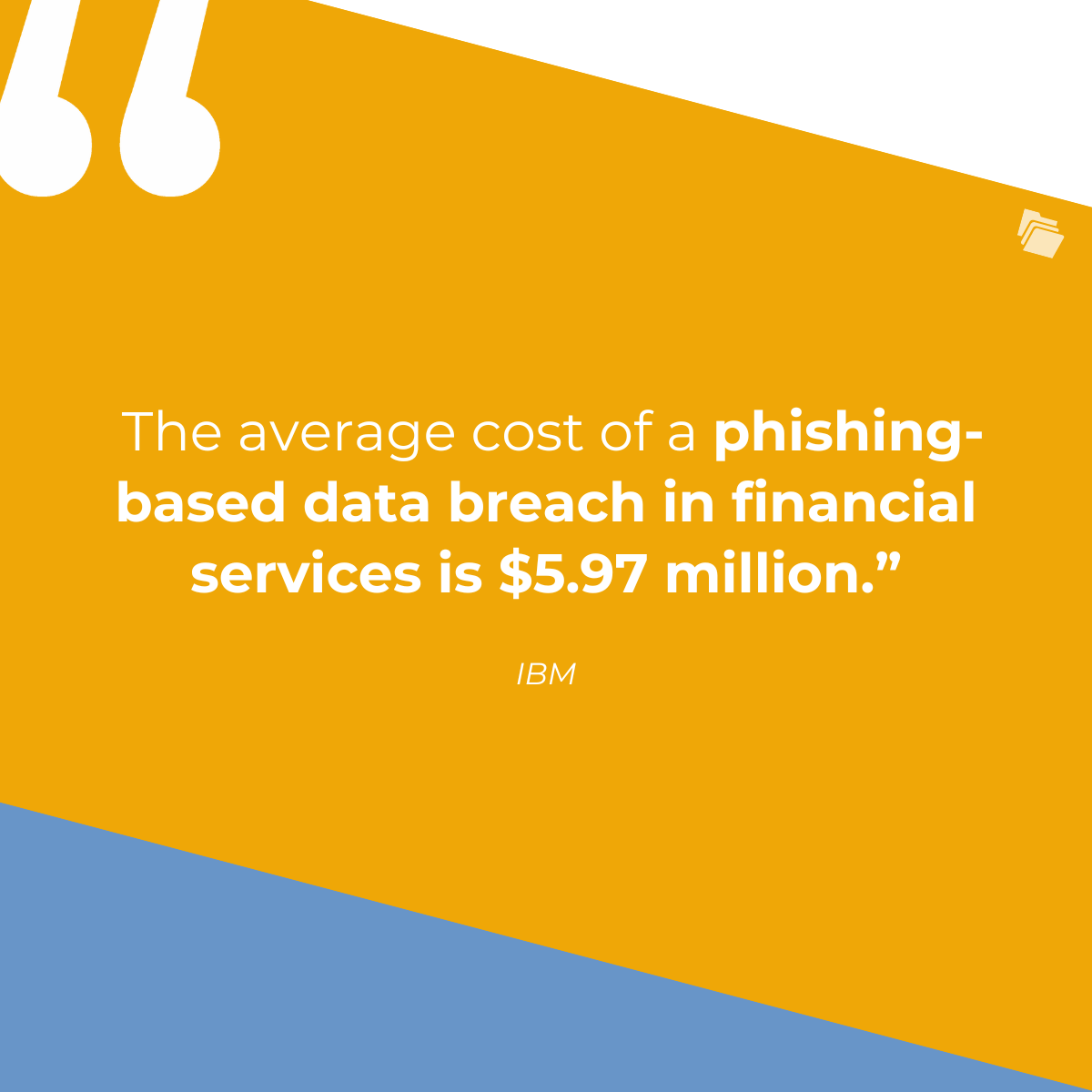
1. Encrypt All Business Email
Email remains the preferred medium of business communications around the globe, but many users don’t realize how vulnerable email services are to phishing and other cyberattacks. Most emails — without added security measures — don’t meet data privacy regulations for storing and transmitting personally identifiable information (PII).
Popular platforms such as Gmail and Outlook only use transport layer security (TLS) by default. While TLS encrypts the connection between email servers, it does not protect the email’s content from end-to-end. This means unauthorized parties could still access sensitive information, violating guidelines like NIST SP 800-122.
TLS alone does not meet the applicable security standards outlined because it only secures data during transmission. Once the email reaches the server — or if it is intercepted — the contents may be exposed. To comply with PII guidelines and protect sensitive data, users of Gmail and Outlook must enable optional features:
A) Gmail
In Gmail, users can enable Secure/Multipurpose Internet Mail Extensions (S/MIME), which encrypts the email content and attachments — not just the connection. To enable S/MIME in Gmail, you need to install the S/MIME extension, configure it with a valid certificate, and then enable it under Gmail's "Security" settings.
S/MIME ensures that only the intended recipient with a decryption key can access the message. This type of encryption is exponentially more secure than TLS because it offers end-to-end encryption, preventing unauthorized access at any point during transmission.
B) Outlook
Outlook offers a similar option with Office 365 Message Encryption (OME), which also encrypts both the email body and attachments. To enable OME, your network administrator will need to configure it in the Microsoft 365 Admin Center. Encryption rules can be set using data loss prevention (DLP) policies or through the "Encrypt" button in the Outlook client. OME also encrypts emails sent to recipients outside of the user’s organization.
By enabling these features, businesses can ensure compliance with regulations and protect sensitive information from phishing threats.
2. Password Protect Files on Business Devices
Strong password protection for files containing PII is a critical deterrent against phishing. Hackers often exploit weak or poorly managed passwords to access sensitive data. A recent study found that 53% of organizations experienced data breaches due to poor password management, such as weak or reused passwords.
To minimize the risk, institutions should enforce complex with a mix of characters, numbers, and special symbols. Passwords should also be changed regularly and never reused across different platforms or services. Reusing the same password makes it easier for phishing attacks to spread across systems once a single password is compromised.
Remembering complex passwords is often challenging for employees, leading to poor practices like password reuse or storing passwords insecurely. Fortunately, password management tools can help. These tools generate, store, and autofill strong passwords, reducing human error and ensuring employees follow best practices. Yet, 55% of organizations still rely on human memory for password management, while only 28% use these tools. If your organization is among those not using password managers, it’s time to make the switch.

3. Regularly Train Employees on Data Handling Protocols
While cybersecurity tools and services typically bring to mind top-secret, cutting-edge technology, nearly all — 91% — of successful cyber exploits begin with human error. This makes regular training sessions to teach staff to recognize phishing attempts one of the best defenses for protecting your organization’s data.
Training sessions should focus on common phishing tactics, such as:
- Impersonation
- Urgent requests
- Unsolicited attachments
Simulated phishing exercises are also effective for improving staff awareness. These controlled tests mimic real phishing attacks, giving employees a chance to practice identifying and reporting scams without risking an actual breach. Over time, these exercises can significantly reduce the chance of falling for phishing scams by reinforcing best practices and highlighting areas for improvement.
4. Require Email Authentication Protocols
Using email authentication protocols helps reduce the chances of spoofed or unauthorized emails reaching employees. Key protocols include:
A) Sender Policy Framework (SPF)
SPF verifies whether an email sent from a domain comes from an authorized server. It checks the sender’s IP address against a list of permitted IPs for the domain and blocks emails that fail the check.
B) DomainKeys Identified Mail (DKIM)
DKIM adds a digital signature to emails. The recipient’s server uses cryptographic keys to verify that the email’s content hasn’t been altered and confirms the sender's identity.
C) Domain-based Message Authentication, Reporting & Conformance (DMARC)
DMARC builds on SPF and DKIM, instructing email servers on how to handle emails that fail authentication. It also provides reports on any fraudulent activity.
5. Implement Multi-Factor Authentication (MFA)
Multi-factor authentication (MFA) adds an extra layer of security by requiring multiple verification steps to confirm a user's identity. This reduces the likelihood of unauthorized access from phishing attacks. Each additional step — such as a code sent to a mobile device or biometric verification — compounds security resilience, making it exponentially harder for attackers to breach systems.
Data shows that organizations using MFA see a 98% reduction in phishing attacks and a 90% decrease in credential theft. Businesses without MFA are 4.8 times more likely to experience a data breach.
For the best protection, MFA should be applied across all systems. Schedule regular reviews and updates of authentication methods to ensure they stay effective as phishing tactics continue to evolve.
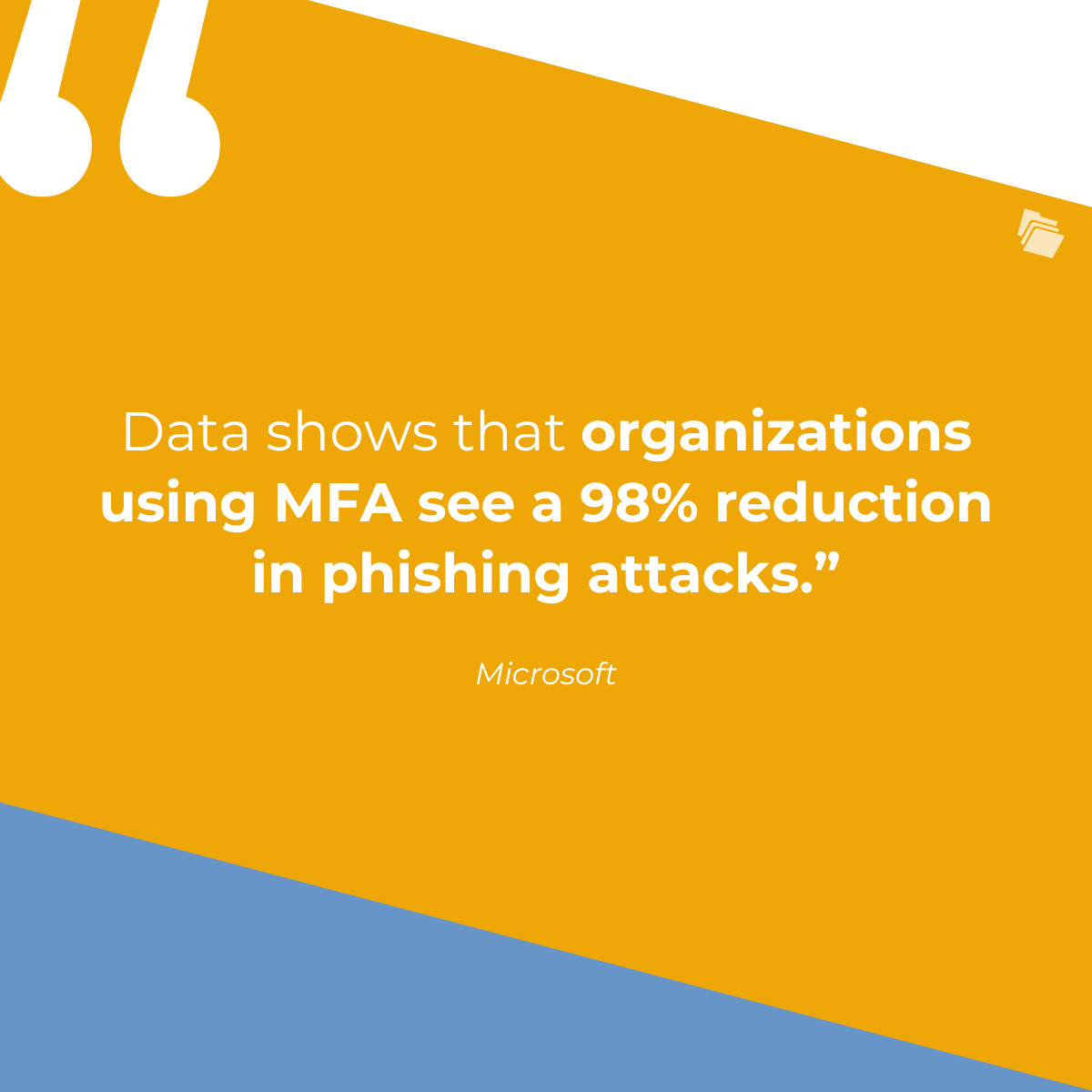
Enhance Phishing Protection with FileInvite
Following the best practices in this blog is a solid framework for safeguarding your organization against phishing attacks. But if you want to take your security to the next level, consider FileInvite.
FileInvite enhances your organization’s data security by automating secure document collection and eliminating the need for email-based file transfers outright. With an encrypted client portal and digital signature support, FileInvite ensures sensitive information is always sent securely. With FileInvite, your sensitive client data remains tightly controlled behind narrowly defined permissions internally and cutting-edge encryption externally.
To learn more, request a demo of FileInvite today.

Related Posts: