Small and midsized enterprise (SME) owners often have to be Swiss Army knives, handling multiple essential business tasks for which larger organizations have dedicated in-house specialists. While bookkeeping and accounting are two of the most important — and complicated — for SME owners to manage on their own, 60% of surveyed owners admit they lack sufficient understanding of fundamental accounting processes. Consequently, choosing the right accounting tools for small businesses is critical to their survival and success.
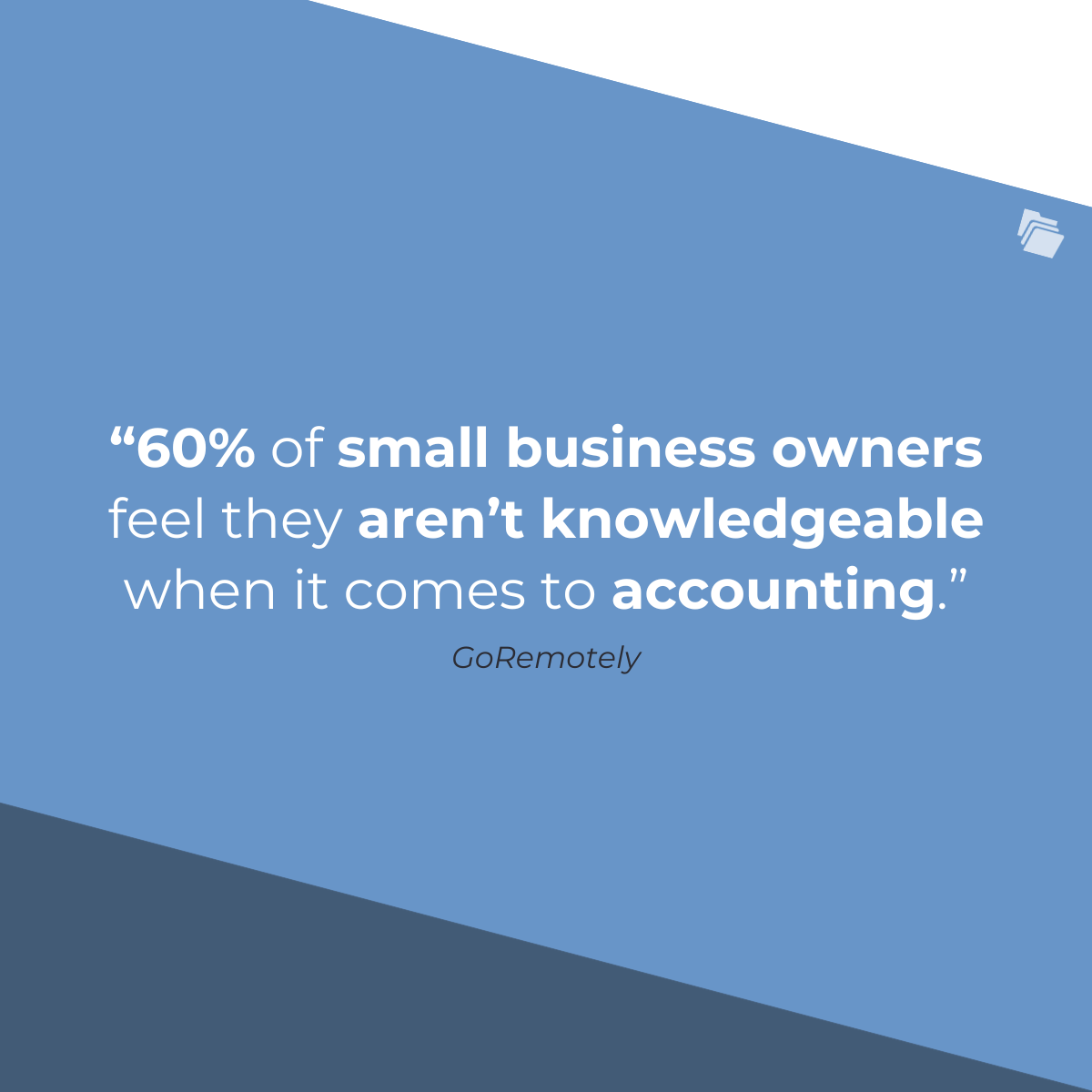
This guide covers the benefits of finance and accounting software for SMEs, the features of the most popular accounting tools, and factors to consider when choosing accounting tools for your own business.
Benefits of Automating Finance and Accounting Processes
For SMEs with limited to no dedicated accounting staff, automating accounting and finance processes has several important benefits.
1. Time Savings
Manual data entry and reconciliations are time-consuming and 40% of SME owners report that time spent on accounting tasks puts a strain on their businesses. Automation significantly reduces the time spent on repetitive, day-to-day tasks, allowing business owners and employees to focus on core business operations.
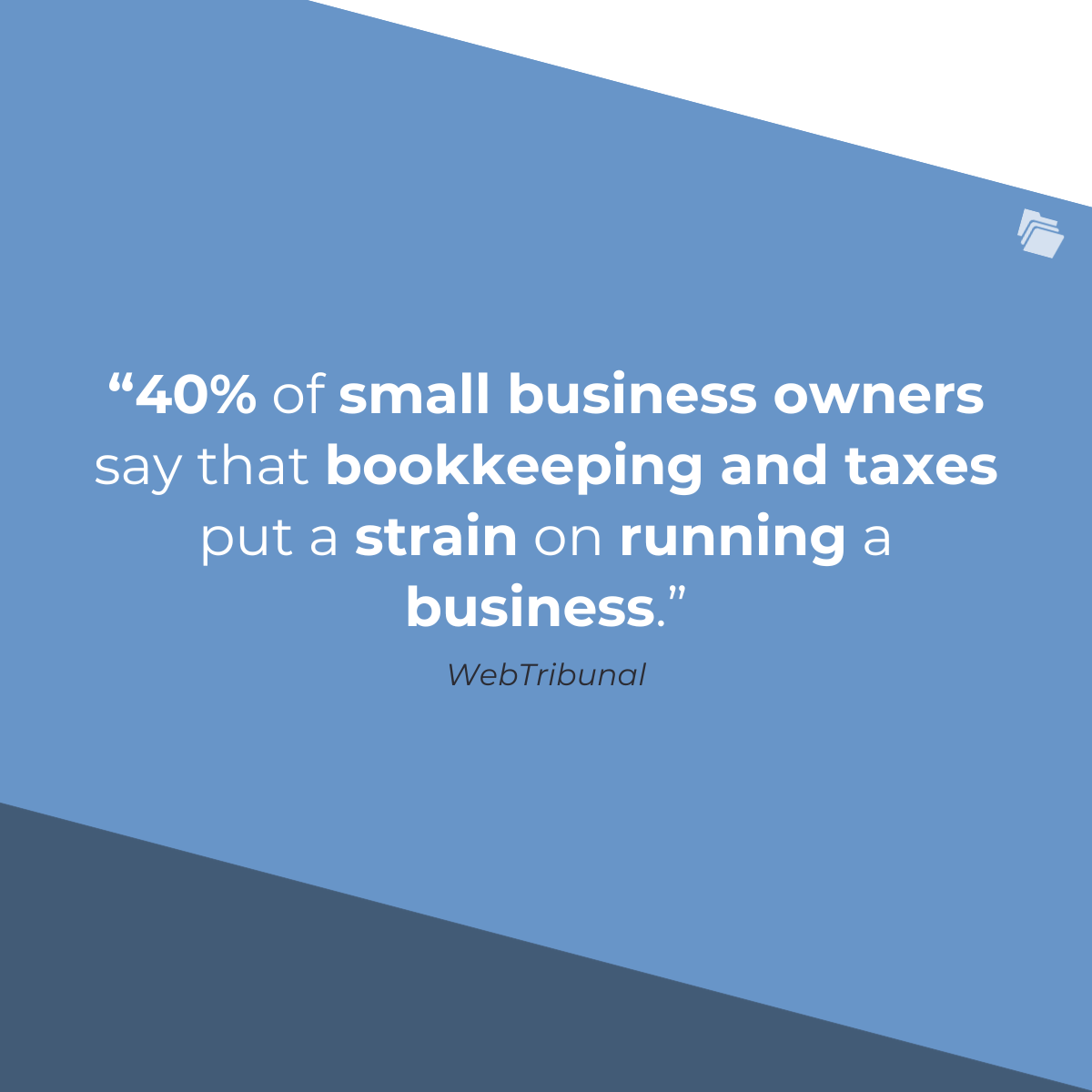
2. Accuracy and Reduced Errors
Human error is a common issue in manual accounting, leading to discrepancies and potential financial setbacks. Automated systems minimize these mistakes by handling calculations and data processing, ensuring that financial records are consistently accurate.
3. Real-time Financial Insights
Automated accounting systems can provide real-time updates on a business's financial status. This means that at any given moment, business owners can have an up-to-date view of cash flow, outstanding invoices, expenses, and other key financial metrics.
4. Cost Efficiency
While there's an initial investment in automation software, the long-term savings can be substantial. Reduced manual labor hours, fewer errors — which can be costly to correct — and more efficient use of resources can lead to significant cost reductions over time.
Top Accounting Tools and What They Can Do
Here are the top four most popular accounting platforms for SMEs:
1. QuickBooks
Developed by Intuit, QuickBooks is a popular staple of financial management tools tailored for SMEs. The software offers a multifaceted approach to daily financial tasks, empowering businesses to monitor sales, expenses, and revenue with accuracy. With QuickBooks, SMEs can easily handle invoice oversight and various account management tasks.
As businesses expand and diversify, the need for a sophisticated payroll system becomes crucial. QuickBooks provides payroll functionalities, ensuring employees receive timely and accurate compensation. Additionally, QuickBooks’ robust reporting tools simplify tax preparations and enable detailed insights for strategic planning and forecasting.
QuickBooks features and capabilities:
- Sales and revenue tracking
- Efficient invoicing and bill management
- Multiple bank account integration
- Comprehensive payroll functionalities
- Advanced reporting tools for financial insights
2. Xero
With its cloud-based infrastructure, Xero ensures financial data remains accessible and up-to-date. Daily operational capabilities, such as bank transaction reconciliations and invoice processing, are streamlined, reducing administrative burden. Additionally, automated payment reminders help businesses maintain predictable cash flows.
Beyond daily tasks, Xero’s broader offerings include payroll handling and inventory management, essential for SMEs seeking growth. Xero also offers extensive third-party application integrations for scalability, ensuring businesses can adapt and expand without outgrowing the system.
Xero features and capabilities:
- Bank transaction reconciliation
- Streamlined invoice processing
- Automated payment reminders
- Integrated payroll handling
- Precise inventory management tools
3. FreshBooks
FreshBooks is an accounting platform geared toward SMEs. With a focus on simplicity, it offers tools like rapid invoice creation and intuitive expense logging, minimizing time spent on mundane tasks. Daily functionalities become seamless, allowing business owners to dedicate more time to growth initiatives.
For strategic decision-making, FreshBooks offers in-depth financial reports, shedding light on business health and areas of improvement. Furthermore, its integrated project management tools serve dual purposes — tracking project finances and ensuring deliverables are met in a timely fashion.
FreshBooks features and capabilities:
- Rapid invoice creation
- Expense logging through image capture
- Time tracking for projects
- Comprehensive financial reports
- Integrated project management tools
4. Zoho Books
Part of the Zoho software suite, Zoho Books provides a holistic accounting solution, emphasizing automation and integration. Users can execute daily tasks efficiently such as sending payment reminders and categorizing bank transactions.
Zoho Books showcases its versatility with tools that support Goods and Services Tax (GST) compliance and in-depth inventory management, critical for businesses with physical products. Its compatibility with multiple banking institutions ensures financial data remains synchronized, while integration capabilities with other Zoho applications offer a unified and cohesive business management experience.
Zoho Books features and capabilities:
- Automated payment reminders
- Efficient bank transaction categorization
- GST compliance tools
- Detailed inventory management
- Seamless integration with Zoho applications
Factors to Consider When Shopping for Accounting Tools
Choosing the right accounting platform is crucial for small business owners as it directly affects financial management and decision-making. Here are five factors to consider:
1. Ease of Use
SME accounting software should have an intuitive interface that's easy for both novices and professionals to navigate. A steep learning curve can hinder efficient business operations. User-friendly software will reduce the time spent on financial tasks and potential errors.
2. Features and Scalability
Does the platform cover all the necessary functions like invoicing, expense tracking, payroll, and reporting? Consider both current and future needs. As the business grows, the platform should be able to scale and adapt to more complex financial tasks without requiring a complete switch to a new system.
3. Integration Capabilities
The ability to integrate with other tools and software is important for small businesses. This includes point-of-sale systems, e-commerce platforms, payment gateways, and banking services. Integration capabilities reduce IT costs and ensure seamless data flow, minimizing manual data entry and associated errors.
4. Cost
Evaluate the pricing structure. Some platforms might offer a low initial cost but have hidden fees or paywalls for advanced features. The average SME in the U.S. spends $1000-5000 annually on accounting and bookkeeping products and services. Consider the total cost of ownership, including subscription fees, transaction fees, and potential costs of add-ons or premium features.
5. Security and Compliance
Accounting software should adhere to industry standards and regulations to ensure financial data is protected. Features such as encryption, regular backups, multifactor authentication (MFA), and compliance with tax laws and standards in the business's operating region are crucial.
FileInvite: Enhanced Process Automation for Accounting and Finance Tasks
In addition to picking the right accounting software, SME owners can also streamline many critical accounting and finance tasks with FileInvite’s document collection software. With powerful use cases ranging from accounting and bookkeeping to banking and legal services, FileInvite gives businesses and their clients a secure file-sharing platform to facilitate many traditionally manual business processes.
For example, businesses using FileInvite for document collection can complete new client onboarding at an average of 30% faster than they can through email-based communication. While email threads are cumbersome to manage — and unavoidably vulnerable to data breaches — having all client documentation in a single repository provides businesses and clients with real-time status insights. Businesses can use FileInvite to send new clients accounting-specific document checklists and then configure automated reminders, so nothing slips through the cracks.
Streamline Your Workflows with FileInvite
FileInvite enables businesses to consolidate communications and client document collection in a single portal, speeding up question-and-answer processes and eliminating the data breach risks of collecting sensitive information over email. With automation features to keep all parties up-to-date on critical timelines, FileInvite gives businesses the tools they need to create more efficient and reliable workflows while enhancing the client experience.
To learn more and request a demo, visit FileInvite today.

Related Posts: