Switch to FileInvite
Considering making the switch to FileInvite? We'll show you how FileInvite compares to your existing tools, and what you can expect when making the switch.
DocuSign
DocuSign helps you prepare agreements to sign, then get them signed on almost any device. FileInvite offers legally binding digital signatures, with a suite of other features that work to optimize team document, signature and data request workflows.
COMPARE
FileInvite replaces email when requesting information from people. Making the switch from email is easy and far more secure. We have seen some of our most dramatic time-saving results when customers have switched from email to FileInvite.
COMPARE
Dropbox
Request documents, signatures and data from clients in FileInvite, then receive cleaned, returned files to your specified Dropbox folders. You can share documents with colleagues, vendors, and clients online by sharing access via Dropbox.
COMPARE
Google Drive
Request documents, signatures and data from clients in FileInvite, then receive cleaned, returned files to your specified Google Drive folders. You can share documents with colleagues, vendors, and clients online by sharing access via Google Drive.
COMPARE
7,000+ 5-star reviews from people like your clients
30 million + files securely collected
Average 10.5 hours saved each week
700,000+ client portals activated
Trusted by thousands of happy customers
"The amount of time that an employee is required to spend on a case has been reduced by more than eight times."

“Sending reminder emails, sifting through attachments, and chasing files distracts us from our core competencies. Using FileInvite eliminates this. It lets us focus on bringing insights and value to our clients.”

“Sometimes there is an opportunity to work smarter rather than harder. FileInvite has delivered massive efficiency gains for us. It’s been a huge time saving that we never would have been able to achieve without it."

Try FileInvite for yourself
How your free trial works
Today
Sign up and get instant access to all features.
Day 5
A team member will contact you asking how your trial is going.
Day 10
Get a reminder email about when your trial will end.
Day 14
If you have not purchased a plan, your account will be paused (your data will be retained for 90 days).
Got a question?
What happens to my data when the trial finishes?
Don't worry, all data will be retained for a period of 90 days before deletion, or upon request. All the files collected by you during your trial will continue to be available in your integrated cloud storage service, if you set it up during the trial.
How much does FileInvite cost?
FileInvite plans start from $29/month for our Lite plan. You can find our full pricing table on our pricing page, and payment options under Settings > Plans & Billing on the left sidebar of the FileInvite app.
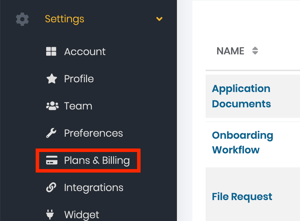
Can I change my plan later?
Of course, you can manage your plan in the app or contact sales. We recommend starting on the Pro or Multi plan in most cases, then upgrading if you require extra invites or functionality. However, the Pro plan is sufficient for most small businesses or teams.
What is an Invite?
The Invite is the email that is sent out to one or more contacts. With each 'Invite' you send, you can request as many different files, documents and/or digital signatures as you need.